How to Create Your Own Professional Passport Photo Online
In today’s digital age, creating a passport photo has never been easier. Whether you’re applying for a passport, visa, or ID, the process can be completed from the comfort of your home with just a few clicks. Let’s explore how you can create your own professional passport photo online, the features that make this process simple, and why using online tools like Cutout.Pro or Pi7 Image Tool can save you time and money.

Why Use an Online Passport Photo Maker?
Gone are the days when you had to visit a professional photographer or wait in long lines at a photo booth. With online passport photo makers, such as Cutout.Pro, you can create your passport or visa photo in seconds. Here are a few reasons why these services are a game-changer:
- Convenience: No need to leave your home or schedule an appointment.
- Cost-Effective: Save money by creating and printing your photos at home.
- Quick: Get your passport photo ready in just a few minutes.
- Customizable: Choose your preferred size, background, and attire to meet the requirements of various countries.

Key Features of Cutout.Pro Passport Photo Maker
Cutout.Pro offers a hassle-free solution for creating your passport photo online. Here are some of the main features that make it stand out:
1. Automatic Background Removal
Cutout.Pro automatically removes the background from your photo and replaces it with a clean, white background, which is the standard for most official documents.
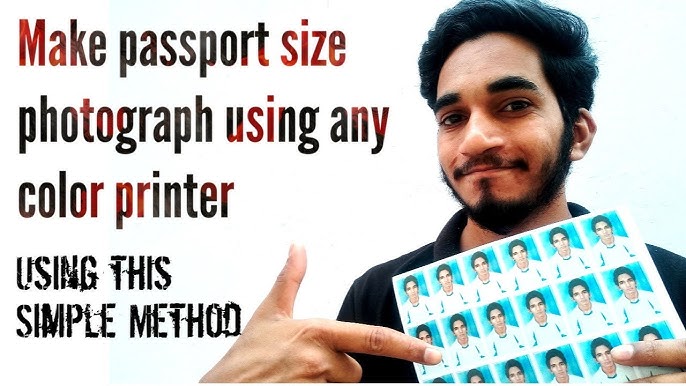
2. Customizable Sizes for Different Countries
Whether you need a 2’’x2’’ size for the USA or a 3’’x4’’ for India, Cutout.Pro supports a wide range of sizes for passports, visas, and IDs. You can easily choose the required size based on your country’s specifications.
3. Perfect Cropping and Resizing
The tool ensures that your portrait is automatically resized and cropped with your face centered, ensuring it meets the necessary standards for official documents.
4. Outfit Changer for Passport Photos
One of the most unique features of Cutout.Pro is the passport suit changer. You can experiment with various outfits and styles for men, women, and children. This allows you to create a polished, professional look for your passport photo without having to wear formal clothes in real life.

5. High-Quality Image Output
Once your photo is ready, you can download it in high-resolution PNG or JPG format. This ensures that your photo meets the quality requirements for official documentation.

6. Affordable and Fast
Create your passport photo in seconds and enjoy a free preview before purchasing. Save both time and money by using Cutout.Pro, as you can print your passport photos at home or at a nearby print shop.
How to Make Your Passport Photo with Cutout.Pro
Making a passport photo using Cutout.Pro is incredibly easy and can be done in just a few steps:
- Upload Your Photo: Take a high-quality photo with your smartphone or camera, or choose one from your phone’s album.
- Adjust and Edit: The tool automatically adjusts your photo’s size, crop, and background to fit the required specifications.
- Preview and Download: Once you’re happy with the preview, you can download your photo and print it at home or at a print shop.

No need for complex photo-editing software like Photoshop or downloading passport photo apps—just a few simple steps to get the job done.
Customize Your Passport Photo with Pi7 Image Tool
For even more customization, the Pi7 Image Tool is another excellent option for creating passport-sized images online. This tool allows users to upload and adjust their photos based on specific size requirements for various countries.
Key Features of Pi7 Passport Photo Maker:

- Custom Size Selection: Choose from predefined sizes like 2×2 inches or create your custom size.
- Background Removal: Easily remove or change the background to match your country’s requirements.
- Outfit Customization: Pi7 provides outfit options for both men and women, allowing you to select from a range of formal and casual clothing styles.
- Image Editing: You can adjust brightness, contrast, and saturation to perfect your image before downloading.
How to Use Pi7 for Passport Photos:
- Upload Your Photo: Select or drag and drop your image into the tool.
- Choose the Correct Size: Pick the passport photo size required for your specific country or create a custom size.
- Adjust Image: Use the built-in editing tools to adjust the background, crop the image, and apply any necessary enhancements.
- Download: Once satisfied, download the photo in the preferred format for online submission or printing.
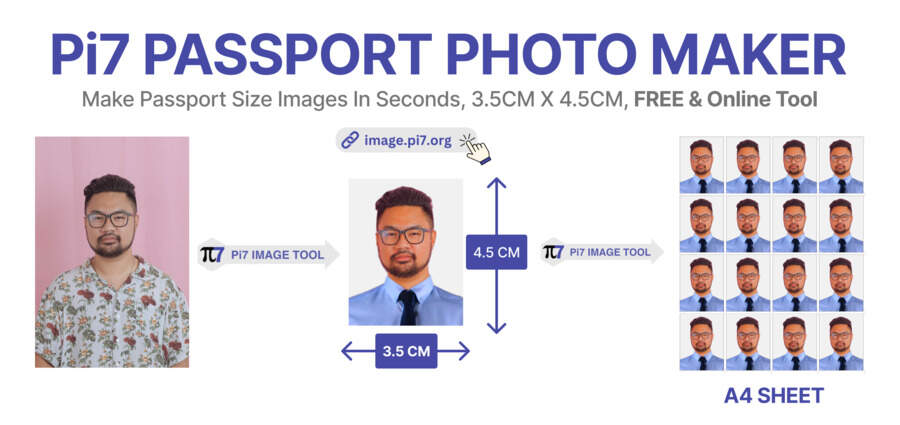
Save Time and Money with 123PassportPhoto
Another great option for creating passport photos online is 123PassportPhoto. This service lets you save both time and money by allowing you to make your passport photo at home for a fraction of the price you would pay at a professional studio.
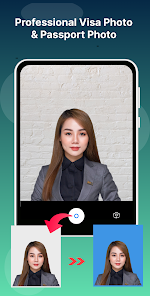
Key Features of 123PassportPhoto:
- Ultra-High Resolution: 123PassportPhoto generates passport photos suitable for 600 dpi printing.
- Easy Steps: Upload your photo, crop it, and download the result in less than five minutes.
- Variety of Country Support: Supports over 50 countries including the USA, UK, Canada, Germany, Brazil, and more.
- White Background Enhancement: The service can help adjust your photo to have a pure white background, which is preferred by most countries.

Conclusion
Creating a professional passport photo has never been easier, thanks to online tools like Cutout.Pro, Pi7 Image Tool, and 123PassportPhoto. Whether you need to create a photo for a passport, visa, or ID, these services offer quick, affordable, and convenient solutions to help you get the perfect photo for any official document. With customizable sizes, automatic background removal, and even outfit options, you can ensure your passport photo meets the requirements of your country while saving time and money.
